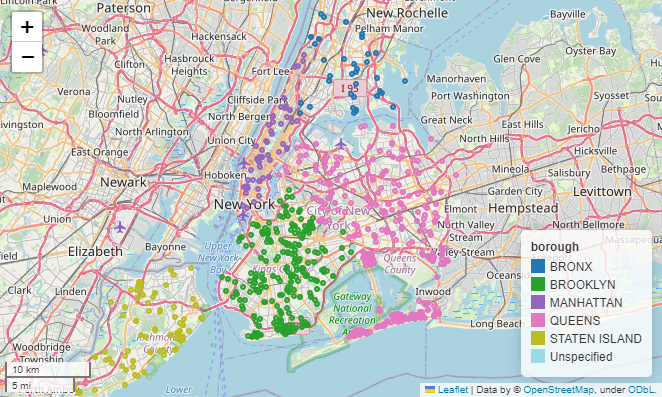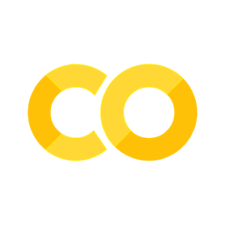Explore Map#
Import Libraries#
External Libraries#
import geopandas as gpd
External Libraries#
Define Variables#
nyc_street_flooding_input = 'data/street-flooding/clean_street-flood-complaints_rows-all.geojson'
Get Clean Data#
street_flooding_gdf = gpd.read_file(nyc_street_flooding_input)
View Complaints on OpenStreetMap#
street_flooding_gdf['geometry'] = street_flooding_gdf.geometry
popup_columns = [
'geometry',
'created_date',
'incident_address',
'city',
'incident_zip',
'borough',
'bbl',
'status',
]
Convert datetime64 data type to string#
datetime64 needs to be converted to string before viewing using
GeoPandas.explore(), otherwise the following error will appear:
Object of type Timestamp is not JSON serializable
# created_date, resolution_action_updated_date, closed_date
street_flooding_gdf['created_date'] = street_flooding_gdf['created_date'].dt.strftime('%Y-%m-%d %H:%M:%S')
street_flooding_gdf['resolution_action_updated_date'] = street_flooding_gdf['resolution_action_updated_date'].dt.strftime('%Y-%m-%d %H:%M:%S')
street_flooding_gdf['closed_date'] = street_flooding_gdf['closed_date'].dt.strftime('%Y-%m-%d %H:%M:%S')
street_flooding_gdf[popup_columns].explore('borough')
Make this Notebook Trusted to load map: File -> Trust Notebook
References#
ENH: explore(): skip if fields/index are Timestamp #2378 | geopandas > Issues